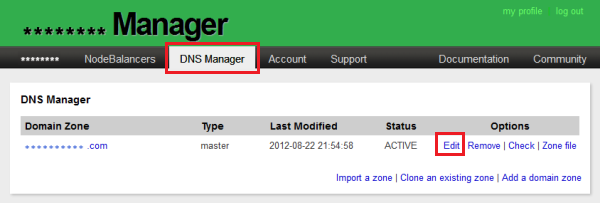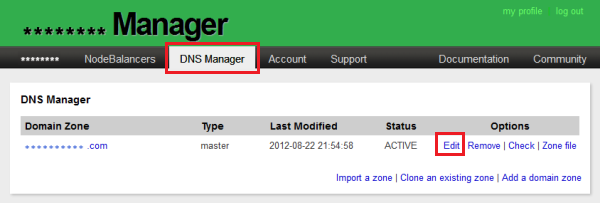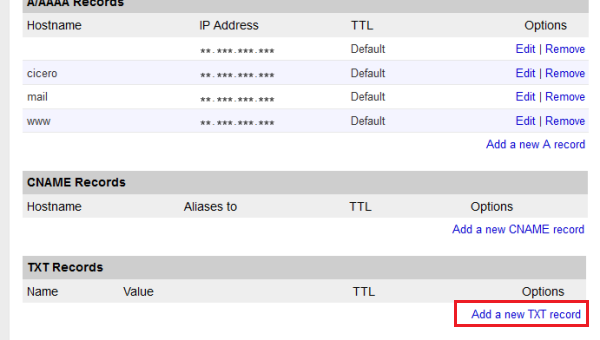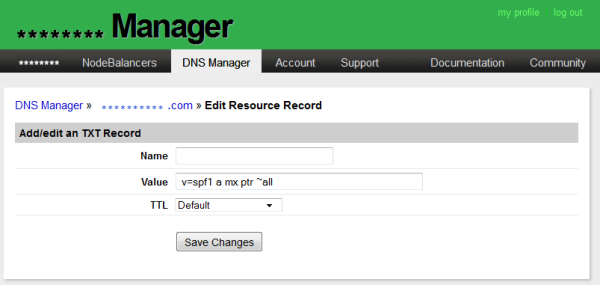Access the DNS Zone Editor
Create a SPF record
- Scroll down to the TXT records area
- Click on the Add a new TXT record link
If you already have a SPF record, edit your existing one.
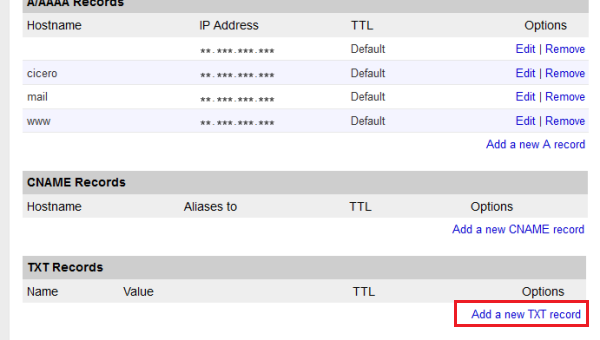
- Name: Leave it empty
- Value: Enter here your SPF record (e.g. "v=spf1 a mx ~all")
- TTL: Select the default value
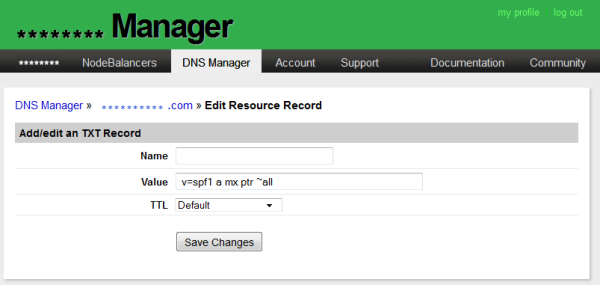
- Click Save to create your record
Back to top